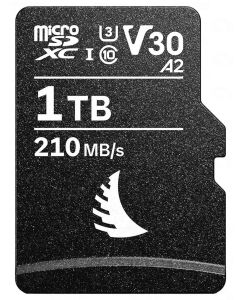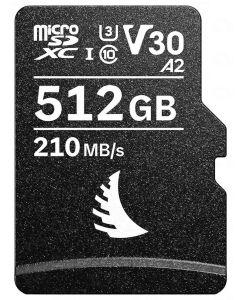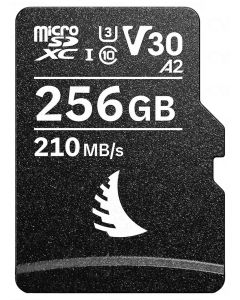SKAARHOJ ETH-GPI Link Dual Option
by Skaarhoj- Control Popular Broadcast Devices
- 2 x 25-Pin Connectors, 16 GPO / 16 GPI
- UniSketch Web UI with Simple Dropdowns
- Ratenzahlung Sie können auf Raten mit den Visa, Visa Premium, Maestro, Master Card und Diners reditkarten zahlen. Die Gebühr beträgt 5% des offengelegenen Preises und wird im Warenkorb bei der Zahlungsauswahl gerechnet. Sie können mehr Details auf dem Link Zahlungsarten überprüfen.
- Schnelle Lieferung Für alle Lieferungen innerhalb Kroatiens, die bis 14.00 Uhr erhaltet werden, wird die Lieferung binnen einem Arbeitstag geliefert. Für die ganze Europa nehmen wir die schnelle Zustellung vor und mehr Details können Sie auf dem Link Lieferungsarten überprüfen.
- Internationaler Kauf Die EU-Firmen (außer die Republik Kroatien) zahlen den Preis ohne die Mehrwertsteuer mit dem gültigen VAT ID- Nummer. Der Preis wird bei Check-Out gerechnet. Alle Käufer außerhalb der Europäischen Union zahlen den Ausfuhrpreis ohne die Mehrwertsteuer.
Paket beinhaltet
- SKAARHOJ ETH-GPI Link Dual
- 12V Power Supply (4.9')
- USB 2.0 Type-A to Micro-USB (3.3')
- Cat 5e UTP Networking Cable (6.5')
Connect and control popular broadcast devices with the 16-input/16-output ETH-GPI Link Dual from SKAARHOJ. Control tally lamps, trigger ATEM switcher routines, control a HyperDeck, change scopes on a SmartScope Duo, and route inputs/outputs on a Blackmagic VideoHub. A dropdown menu in the companion UniSketch OS Web UI allows you to easily define single or multiple input/output parameters.
The 16 inputs/outputs are all electrically separated with quality relays and optocouplers. GPO is implemented with relays shorting to GND, and GPI is implemented with optical isolators shorted to GND.
Default Configurations
ATEM Connectivity
It reflects ATEM 1ME Program Source 1-8 on GPI Out 1-8. It sets ATEM 1ME Program Source 1-8 on GPI In 1-8.
ATEM Connectivity + GPI
Just like the "ATEM Connectivity" configuration but with an extra GPIO module, it reflects ATEM 1ME Program Source 1-16 on GPI Out 1-16. It sets ATEM 1ME Program Source 1-16 on GPI In 1-16.
2x8 GPIO UniSketch TCP Client
An example sketch utilizing the "UniSketch Raw Panel" Device Core by using system actions such as "UniSketch Raw Panel: Flag". To be used in combination with "2x8 GPIO TCP Server" configuration to link two SKAARHOJ controllers together.
2x8 GPIO TCP Server
An example sketch utilizing the "TCP Server" Device Core by using system actions such as "System: Flag" with Feedback Flag settings as well. To be used in combination with "2x8 GPIO UniSketch TCP Client" configuration to link two SKAARHOJ controllers together.
Blackmagic VideoHub Routing Conditions
An example sketch utilizing Virtual Hardware Components to illustrate system actions such as Synthesized Trigger, Flags, and Flags Conditions. It sets GPI Outs based on specific routing conditions.
Binary AUX Routing
Configuration using the "In 1-4 Binary" component to do ATEM AUX routing based on GPI from the Panasonic AW-RP50 and AW-RP120. Routing actions can be changed to Blackmagic VideoHub, AJA KUMO Router, and more.
Panasonic AW-RP1xx - ATEM
For routing with the Panasonic AW-RP1xx, the configuration performs source selection on a Blackmagic ATEM Switcher for AUX channels 1-2 by utilizing Virtual Hardware Components. It sets sources 1-10 on AUX1 for Panasonic Group 1. It sets sources 11-20 on AUX2 for Panasonic Group 2. Routing actions can be changed to include additional groups or to perform routing on Blackmagic VideoHub, AJA KUMO Router, and more. Control is via IP.
Panasonic AW-RP1xx - AJA KUMO
For routing with the Panasonic AW-RP1xx, the configuration performs a video routing on AJA KUMO Routers by utilizing Virtual Hardware Components. It routes camera 1-10 for inputs 1-10 to output 1 on the KUMO. Routing actions can be changed to include additional groups or to perform routing on other Device Cores. Control is via IP.
VideoHub Routing with Several Sources and Fallback State
An example configuration with the routing of several sources and fallback routing when GPI1 and GPI2 are closed/released.
Blackmagic VideoHub Routing Joystick Override / Default
This is used for RCPs connected to a VideoHub where you want to keep track of the order of GPI Ins in a queueing system and let routing fallback accordingly. The "Hold Group x" action is used for routing instead of just "Hold Down". When no GPIs are held down the routing will fall back to whichever routing the VideoHub had before GPIs were triggered. In other words, it is not set in this configuration.
VideoHub Routing Joystick Override / Defined Fallback Routing
This is used for RCPs connected to a VideoHub where you want to keep track of the order of GPI Ins in a queueing system and let routing fallback accordingly. The "Hold Group x" action is used for routing instead of just "Hold Down". When no GPIs are held down, the routing will fall back to the routing set in "Virtual 1" (input 16 to output 1).
AJA KUMO Routing Joystick Override / Defined Fallback Routing
This is used for RCPs connected to a KUMO where you want to keep track of the order of GPI Ins in a queueing system and allow routing fallback accordingly. The "Hold Group x" action is used for routing instead of just "Hold Down". When no GPIs are held down, the routing will fall back to the routing set in "Virtual 1" (input 16 to output 1).
ATEM Tally Follow TriCaster Tally
Configuration for setting PRV/PGM on ATEM based on PRV/PGM state on TriCaster TC1. Utilizes Virtual Hardware Components. PRV/PGM 1-8 are set and can be extended.
ATEM/AW-RP1xx Tally Conditions
A system for a PTZ operator with two SmartView Duo monitors and one SmartView 4K monitor. ATEM provides tally and the AW-RP120/AW-RP150 is used for PTZ control. The goal is to get tally on the monitors from the ATEM, and on the SmartView 4K, tally should only be enabled when a selected camera on the AW-RP120/15 matches the same camera in the ATEM. Routing to the SmartView 4K based on the selected camera on the AW-RP120/15 is not part of this configuration.
SKAARHOJ Raw Panel
In Raw Panel mode, the controller will work as a TCP Client connecting to a server IP address on port 9923. The server receives simple action commands when buttons, encoders, and faders are activated. In return, the server sends button colors and display content. The API is documented as "UniSketch TCP Client" on the GitHub repository. In Raw Panel mode, all the logic is placed on the server, which is typically a custom-written software application.
PTZ Cruise Control via Foot Pedal
Test Configuration for PTZ Cruise Control via a foot pedal.
Blackmagic CamCtrl Tally
An example configuration of using inputs 1-8 to send red/green GPI tally to four Blackmagic cameras. It is meant to be paired with an ETH-SDI Link for SDI output.
| SKAARHOJ ETH-GPI Specs | |
|
Connections
|
2 x DB25 (16 GPO / 16 GPI) |
| 1 x RJ45 with PoE (IEEE802.3af) | |
| 1 x USB (Program) | |
| 1 x Barrel Power Input 12 V (+) | |
| Power Consumption | 2.5 W |
| Dimensions | 3.1 x 5.2 x 1.9" / 80 x 131 x 47 mm |
| Weight | 0.64 lb / 0.29 kg |
|
Packaging Info
|
|
| Package Weight | 1.33 lb |
| Box Dimensions (LxWxH) | 9 x 6.5 x 2.2" |